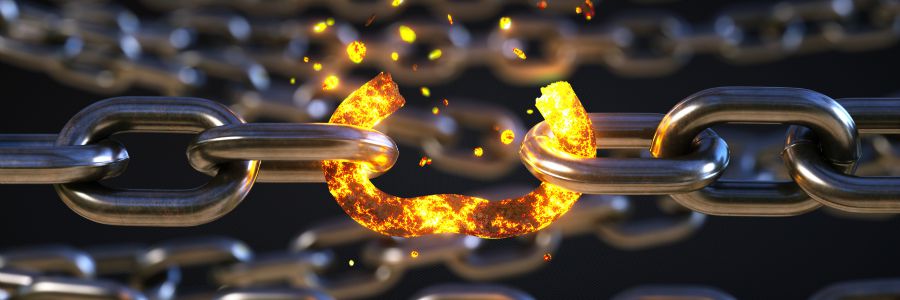More and more organizations across the globe are migrating their data and systems to Microsoft 365. If you’re thinking about making the move yourself, take note of the following common mistakes to ensure your migration is successful and hassle-free.
Blogs
Latest news and insider views in the world of technology
Use these Firefox features to work more efficiently

Firefox isn’t the most popular browser today — that honor goes to Google Chrome. But Firefox has a devoted set of users who find it to be the better browser. If you’re one of those people, here are some tips to make the most of Firefox.
Customizable Firefox toolbar
Choose which tools you want to see on your Firefox toolbar and maybe even discover new ones you haven’t heard of.
7 Types of video content for effective marketing
How to install Windows 10 on your laptop

Unboxing a new Windows 10 laptop is exciting, but before you start using it, there are a few things you need to do. You can ask a technician for help in setting up your new device, but here are a few things you can do on your own.
1. Set up how your device checks for updates
Your new laptop should check for updates automatically, but you can also do this manually.
Here are some ransomware decryptor sites you should keep handy

Ransomware is on the rise, but falling victim to one is not the end of the world. You can try some of these ransomware decryptors and maybe one of them will work. These are especially useful against automated “zombie” ransomware types.
The state of ransomware in 2021 so far
Businesses need to deal with ransomware both from outside and within.
How to keep your Android device protected

As of January 2021, Android is the leading mobile operating system in the market with a 71.9% market share. This is why Android devices are a prime target for cyberthreats and why Android users face a multitude of potential attacks. Fortunately, you can protect your Android device from attacks by following the tips in this guide.
6 Compelling reasons to not jailbreak your iPad
Why Quality of Service is crucial for VoIP

One of the most essential aspects of Voice over Internet Protocol (VoIP) systems you should consider is Quality of Service, or QoS. To make sure your provider will deliver optimal service with minimal downtime, ask them these questions about their QoS.
What is QoS?
VoIP providers and IT experts define QoS as the overall performance of a VoIP system or network.
Why Quality of Service is crucial for VoIP
Presenting using PowerPoint? Use these tips

Do you find it difficult to keep your audience’s attention whenever you do a PowerPoint presentation? You’re in luck because we have some of the best tricks of the trade to share with you.
Start slideshows instantly
The audience doesn’t want to see the speaker’s cluttered desktop or unread emails as the PowerPoint presentation is being set up.